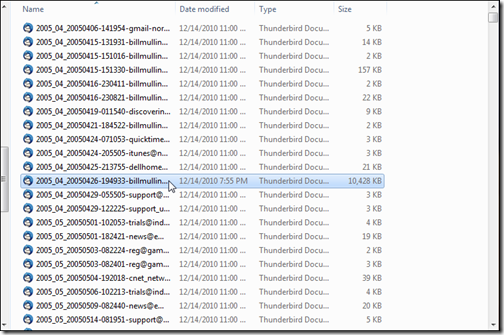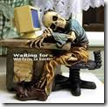This past Tuesday, an item posted as part of our Tech Thoughts Daily Net News column – “Five tips for speeding up Windows boot time”, written by one of my favorite tech writers Michael Kassner, struck a chord with many readers. More readers than I expected, found this item of interest.
There’s a problem with Michael’s suggestions thought - the effort required is substantial, and despite implementing each and every suggestion, you may not see any improvement in startup time.
Popular guest writer Rick Robinette, (another of my favorite tech writers), in this review, will introduce you to a no nonsense free tool that WILL shorten your boot time. Using this great find of Rick’s, I was able to cut my boot time almost in half – down to 51 seconds!
Here’s Rick’s review:
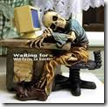 Have you ever noticed that the longer you own your PC the longer it takes for it to startup (or boot)?
Have you ever noticed that the longer you own your PC the longer it takes for it to startup (or boot)?
A common complaint from computer users, especially home-based users, is that their computer is slow to startup and does not boot like it did when they first purchased (and installed) it.
During the ownership of our PC we are constantly installing software, and as a result many of these software applications take a place in the startup routine of the computer.
The startup place that the apps reside is often for purposes of performing automatic updates or to provide a convenient launching point for the application (such as the system tray) or it is an application (or Windows Service) that simply runs in the background while you are performing other tasks on your PC.
I have personally witnessed another scenario where computer users attempted to remove applications from their PC only to find that residual files are left over (after the uninstall) that is still attempting to startup when the computer boots.
Over a period of time this accumulation causes the computer to startup slow and often robs the computer of system resources, resulting in increased memory and cpu (processor) usage.
If you are techie enough, you can try to dissect the numerous (yes there are more than one) startup points on your PC to regain some of the power back; however, you will soon find out it can be frustrating experience.
To help us solve this problem, I ran across a wonderful software application, called Soluto – Anti Frustration Software, that measures your startup time as soon as the Windows Logo screen is displayed.
Soluto is geared toward the non-techie type, is very appealing in appearance, and is very easy to use. Soluto is currently in beta (software testing stage); however, during my testing on my Windows 7 based PC, it performed without a hitch.

After you install Soluto, you will be prompted to reboot (restart) your computer. This is where Soluto goes to work in analyzing and actually timing how long it takes your PC to startup.
Following the analysis you will be provided with a very nice graphical interface where Soluto will help you determine what apps (and/or services) are slowing down your PC, what apps you can pause or remove (called no-brainers), what apps you can delay starting up (will eventually start when the computer is idle), and, what apps are safe to play around with and which ones are not.
If you mess up, you can return or restore an application back into the startup routine. To see a video of Soluto in action, click [ HERE ] . Typically, most Windows services will identified by Soluto as “cannot be removed” and will even tell what purpose the service provides.
In my testing of Soluto, I went from a 2 minute and 30 second startup time, to a 1 minute and 31 second startup time by simply pausing and delaying a few apps that Soluto told me was safe to do so.
If you choose to Pause an application it means it will be removed from the boot sequence and in order to run it, you must launch it manually. Choosing to Delay an application means it will be removed from the boot sequence, and will run automatically after the boot is over, during an idle moment. Pausing an application provides value beyond the boot, and improves your ongoing PC experience, since Paused applications do not run in the background and do not occupy PC resources. Delaying an application, on the other hand, will only shorten your boot time and not improve your ongoing experience. In general, it is advisable to Pause applications that you don’t use on a daily basis, and Delay those that you do.. If you’re not sure, choose Delay. If you see that you’re barely using an application, you can always choose to Pause it later.
[ CLICK HERE TO SEE FULL SCREENSHOT ]

I can also see this app being used on my PC to help me visually detect a potential malware concern. Speaking of malware, this app must have potential… The cybercriminals are already posting “fake” Soluto programs out there. Do not fall for this tactic. Only download Soluto from their web site [ HERE ] .
Minimum requirements to run Soluto Beta:
- 512MB of Memory (RAM) and above
- 500MB of free disk space (Soluto Beta takes up approximately 20MBs; the rest is required for the proper operation of the Microsoft .NET Framework. Please see the Microsoft .Net Framework Minimal System Requirements for more information.) Operating System – Windows XP (SP2 and above) / Windows Vista / Windows 7
- Not Supported: Windows Server 2003 and 2008
- Administrator User – The application must be installed using an Administrator account.
Some of the comments we received from high level users, when we first ran this article in June of this year included:
It took 25-30 seconds off of each of my machines boot time. (Mark)
It is really an impressive and easy to use - nice looking program. (TeX)
Super program and very accurate. (Robert)
This is a guest post by Rick Robinette, who brings a background as a security/police officer professional, and as an information technology specialist to the Blogging world.
Why not pay a visit to Rick’s site at What’s On My PC. Like me, you’re sure to become a frequent visitor.