
The application is designed to backup your Gmail account to a folder on your Hard Drive, and as an added bonus, you can restore back to Gmail.
Prior to using the application, it’s necessary to enable IMAP by clicking “Settings” – “Forwarding and POP/IMAP” in Gmail.
The application interface is simple and basic, as the following screen capture indicates.
For this test run, I downloaded 47,142 emails totaling 1.03 GB (that’s 6 years or so of emails), which took about 8 hours. The average download speed was an unimpressive 50 KB/s – sloooooow! But, that’s not related to the application – that’s a Google issue.
The application transferred this huge number of emails perfectly. I selected one at random for this test, as indicated by the arrow in the following screen shot.
Then, I opened that particular email in Thunderbird, to ensure the contents, and the attachments, were accessible.
Note: You don’t have to backup your entire Gmail account, as I did for this test. You have the option of choosing specific “from”, and “before” dates.
Gmail Backup is certainly not the most exciting application I’ve taken for a spin recently, but it’s basic functionality was impressive.
Not everyone has a need to backup their Gmail account but if you do, then Gmail Backup is a free solution that’s worth taking a look at.
Note: As with all backups, the local folder should be copied to portable media.
System requirements: Windows XP, Vista, Win 7 and a Gmail account of course.
Download at: Download.com


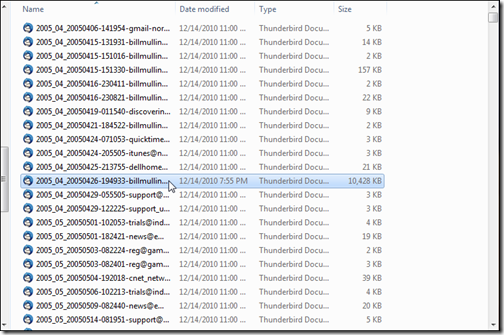

No comments:
Post a Comment